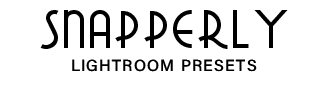CLOSE
Your shopping bag is empty
Go to the shop#Frequently asked questions
These are the questions we're usually being asked, so we decided to make it simple and answer all of them in the same place.
I don't know what to buy, what should I do?
You should purchase Lightroom Presets if you own Lightroom on your desktop/laptop (Windows/Mac only).
You should purchase Mobile Presets if you do NOT own Lightroom CC. All presets can by synced to mobile via Lightroom CC 1.4+, therefore we sell Mobile Presets for those that do not own Lightroom and wish to only use the free mobile app and/or can not sync via Lightroom CC because they only own a lower version of Lightroom.
You should NOT purchase XMP presets (always noted in the description) if you do NOT own Lightroom Classic 7.3+ or CC 1.3+. These will not work in lower versions.
If you own Lightroom Classic 7.3+ or CC 1.3+, then you can import both our standard presets (lrtemplate format) and the new XMP format.
You should purchase Photoshop Actions only if you own Photoshop CC. These will not work in versions below CC.
How do I find my Lightroom Version number?
Mac OS: Choose Lightroom > About Adobe Photoshop Lightroom.
Windows: Choose Help > About Adobe Photoshop Lightroom.
How do I know if my Lightroom will work?
Adobe's numbering system, naming and split of Lightroom to Classic and CC does add some confusion to the mix. LR 6.4 and 6.8 are actually Classic CC (it was called just CC at that time, but is not the CC of today), they are from 2017 I believe. It was October 2017 when we got the two different versions and at that point Classic was at 6.13. Those will not accept XMP presets which is what we are selling.
In April of 2018 Adobe switched to XMP from LRTEMPLATE. At that point we had Classic 7.3 and CC 1.3, these are the oldest versions of Lightroom that will accept the presets we are creating. Anything newer than this will work just fine.
If you are not subscribing to Creative Cloud, then your version is most likely not new enough for these presets. If you are subscribing, then we need to check version number to make sure you are at 7.3+/1.3+.
I haven't received my download email.
If it's been 15 minutes since placing your order and you still haven't received any email from us, then 99% of the time this means you made a typo in your email address. You'll need to use our contact form and send as much information as you can so I can locate your order. The name you placed the order under is usually enough, if you have an order number from your final order screen, that helps. I will correct your email address and have your emails resent right away. Using the contact form on this site is the fastest way to get help!
I can't load the files in Photoshop/Lightroom.
The file you download will be a zipped archive of the actual files you need to use. Once you've downloaded the zipped files, you'll need to extract the actual files inside. Depending upon your operating system, you may be able to just click into the folder. Copy the files and paste them somewhere on your computer where you can locate them later. You can also use an unzipping utility such as 7zip, http://www.7-zip.org/
My Presets disappeared from Lightroom.
In Lightroom, please navigate to Preferences > Presets > Location and see if the “Store Presets with Catalog” option is checked. Try unchecking that and see if that will help.
I can't create a new folder in Lightroom.
Make sure you are editing a photo before adding the presets for the first time. If you do not have a photo open for editing you may not be able to create a new preset folder.
What is a layer preset?
Layer presets make global changes to an image. They create a solid mask or layer over an image. They can be stacked and should be applied alone or after using a general preset. Layer presets don't change any preset settings. Our presets were designed for exclusive use with Adobe Lightroom or Adobe Photoshop Camera Raw (ACR).
How can I pay?
You can pay with paypal and most of the credit cards.